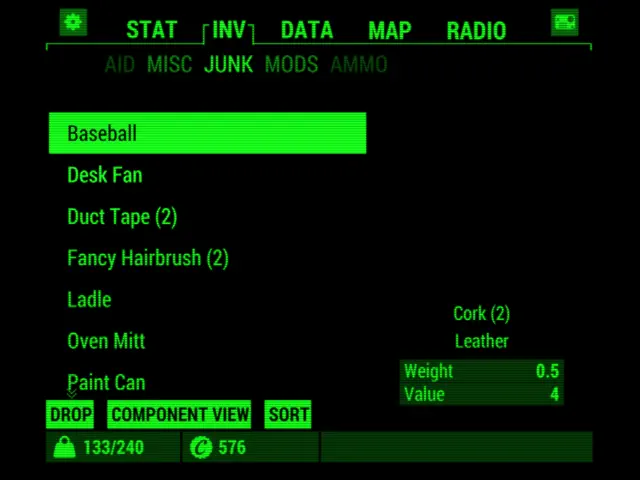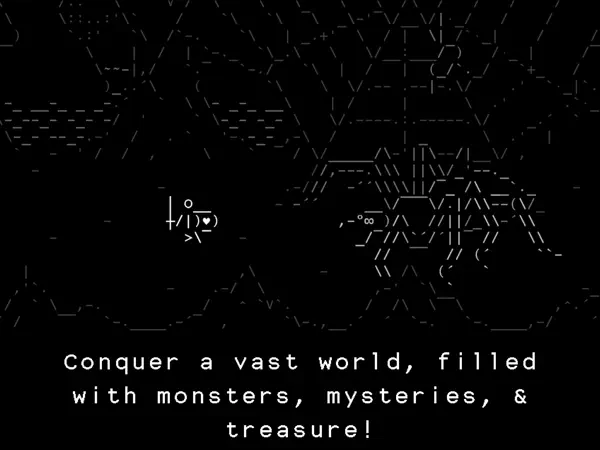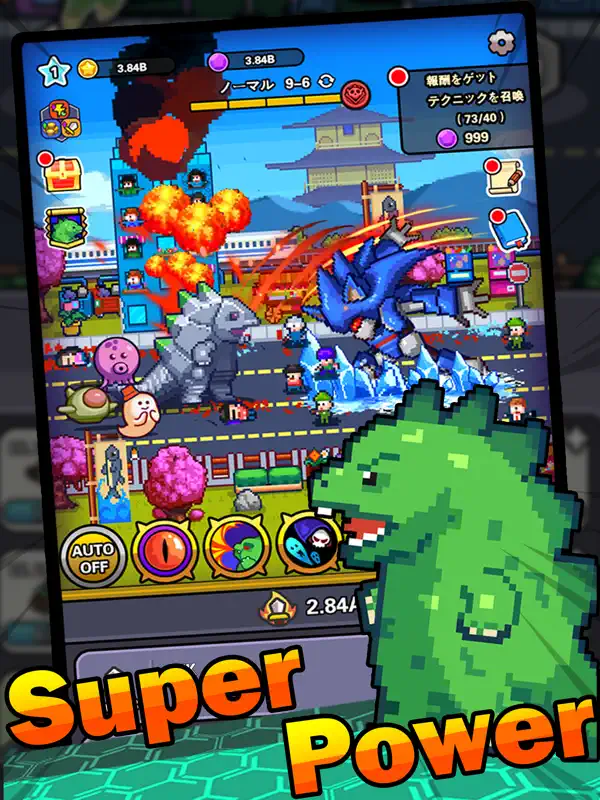Fallout 4 Ps4 Technical issue
Sat Jul 14 2018 BruskypMy pip boy for some reason in game will not display a screen, no clue why. But the mods i had downloaded never caused this problem, i only started noticing this when i downloaded this app, the app actually freezes anytime im outside of power(which thank god i always use power armor) and therefore my in game pip boy screen doesnt display when im out of power armor, but does when i am in power armor. Im able to leave and go back to the pip boy without issue, but it just shows up as a blank screen besides the very bottom row, to drop, favorite, etc. Im sometimes able to use the app to change gear out of power armor but that usually doesn't last for long. I’ll submit a ticket to Bethesda's website, so this has a greater chance of getting solved but anything you guys could do would be appreciated!
Can't connect
Tue Apr 12 2016 GreatGizzardsI was really excited to use this app but just like most things these days it doesn't work. I have tried everything. In fallout 4 settings I have the pip boy enabled. In the Xbox settings I have SmartGlass enabled for anybody. I checked the account that I'm logged into in the Xbox settings. I tested that my password was correct by logging into SmartGlass. I am able to connect to my Xbox using the SmartGlass app. When I try to connect on the pip boy app I select "Xbox one" and my Xbox appears with the correct IP address. I select it and login but it says it's unable to connect. I tried restarting the game like it suggests. I tried restarting the app. I tried restarting the Xbox. Unfortunately the troubleshooting is SmartGlass troubleshooting, not pip boy app troubleshooting. It only suggests to restart the router and if that doesn't work to default to factory settings on the router. I know it isn't the router because I am able to connect on SmartGlass, the networks are the same (my 5ghz ssid is different than my 2.4ghz ssid), and the IP address is correct. I really wish it worked but it doesn't so I can't give it more than one star. Please fix it Bethesda before I have moved on from this game.
Dear Bethesda (i know you guys are not going to read this),
Mon Dec 30 2024 Albert FingernoodlesI have recently started playing Fallout 4 and downloaded this app under the assumption that it would work (as a normal human would think) but it turns out to my shock that it in fact does not work for my Xbox One. I started the app I and clicked fullscreen as I do not have a P.I.P-boy to slide my phone into and clicked Xbox One, as soon as i did it said “No Devices Found
Please check your Fallout 4 Gameplay Settings. If Pip-Boy App Enabled is OFF, turn it ON, restart the game and scan for your device again.” i checked to see if my PIP-Boy app was enabled and it obviously was and clicked refresh again, still nothing. I then reloaded my Save files (the only thing i really could do on a Xbox) and tried again, same thing. Bethesda, take 10 minutes of your sweet sweet precious time out if your day to focus on an app you released 8 years ago and see what the problem is because i would be really interested in a fully functioning app. Thank you.
Works amazing!!!
Fri May 27 2016 polyKid2015I was a little unsure at first but holy crap! It was an easy setup and everything is in real time. I never have to open my pip boy anymore because I just have this app open next to me on my iPad as I play and I have full control of everything in it.
When I wanna change outfits and just wanna see what it looks like I just push it on my iPad while being zoomed out all the way out and watch what the changes look like instantly. Same goes for weapons or quest or even fast travel. This app is awesome. I never leave reviews but this is way to freaking awesome to only be 3 stars. With what I know now of how this app works I would pay for it if it had a cost behind it.
Amazing app
Fri Feb 09 2018 Me the beI just learned of this app last night and downloaded it today. Holy crap is it amazing. You can manage everything that’s in game right on your phone.
I dont have the collectors edition, so I don’t have the pip boy. But I still love this app. I have it propped up in front of me while I play. The best part of this app? Real-time movement of the map. Yes, while your moving on the game, the arrow on the map moves along with your character. This is so helpful as it almost erases the need for constant pauses in the game for checking your map. It’s all right in front of you. This app has changed so much, especially since I’m pretty far in survival mode.
Works on next gen consoles but is difficult to set up
Thu Jun 06 2024 Coolguy20617484Here is an easy tutorial for specifically ps5 users. Download both the ps4 and ps5 versions of fallout 4. Play one the ps4 version until you leave the vault, and then set up the app by selecting ps4 and it should give you the ip address of your ps5. If it does not, close out of the game completely and go back in and it should reconnect. Once the app is connected, go on to the ps5 version and make sure the app is enabled. Then, once you pick up the pip-boy, you should be able to use the app just fine.
Hope this helps
U should make a new game
Sat Dec 07 2019 rec FanU should make a new like this but where ur character moves it’s self and it saids like “U have found a adanded house do u what to explore.” And say yes u can find something like “ u have found a pistol some ammo and a baseball cap. And u can loot it and u can go to ur pip boy and equip them. And fighting something it shows the thing that shows the damage and u can tap the body part with the equipped weapon. And the pip boy looks the same as usual and to move go to the pip boy and tap to move to the location. I HOPE U READ THIS BETHESDA BECAUSE I WOULD WOULD LIKE TO HAVE MY IDEA FOR A GAME AND IT TOOK ME A LONG TIME TO RIGHT THIS. P.S I love ur games!!!!!!!
One more thing for perfection
Sun Jan 27 2019 VricowThis is in my opinion hands down the best companion app there is. However there would be one more thing that would make it perfect. Since there is an option to build an Eyebot Pod in game to search for crafting components, ammunition and explosives, it would be amazing if you could send Eyebots in the companion app while away from the game and collect items to use in-game. There are other games that utilize this feature and it would be great for Fallout 4. I know you manually have to send them through the pod and not through the pip boy but still... maybe?
Not for 360???
Sat Dec 23 2017 KylieFawkesI was very very disappointed to know I couldn’t use this app with fallout 3 on my 360, is there any chance you can release a legacy edition of this app compatible with the Xbox 360 console?? Thank you :) aside from that the app is awesome. Also I think you could make a lot of money if you made a pip boy that interacts with your surroundings like Ingress or Pokemon go, and then the point is find “settlemts” but you can battle creatures and raiders on the way there and stuff, and you can even feature some of the radios and stuff! I would by that app in a heart beat!
CHECK WINDOWS FIREWALL IF YOU CANNOT CONNECT!
Sun Nov 20 2016 Disney RunnerI had a challenge connecting and as it turns out, the Windows firewall permissions appeared *under* all other windows, so I didn't see it for a while. So please look for the firewall dialog (Bethesda, please update your documentation to point this out).
With that out of the way, the Pip Boy App is *brilliant*. It gave my old iPad mini new life. I encountered this app by chance, and it makes it so much easier tromping through the wilderness seeing your progress on the maps, and quickly allowing you to change outfit.
THANK YOU BETHESDA!