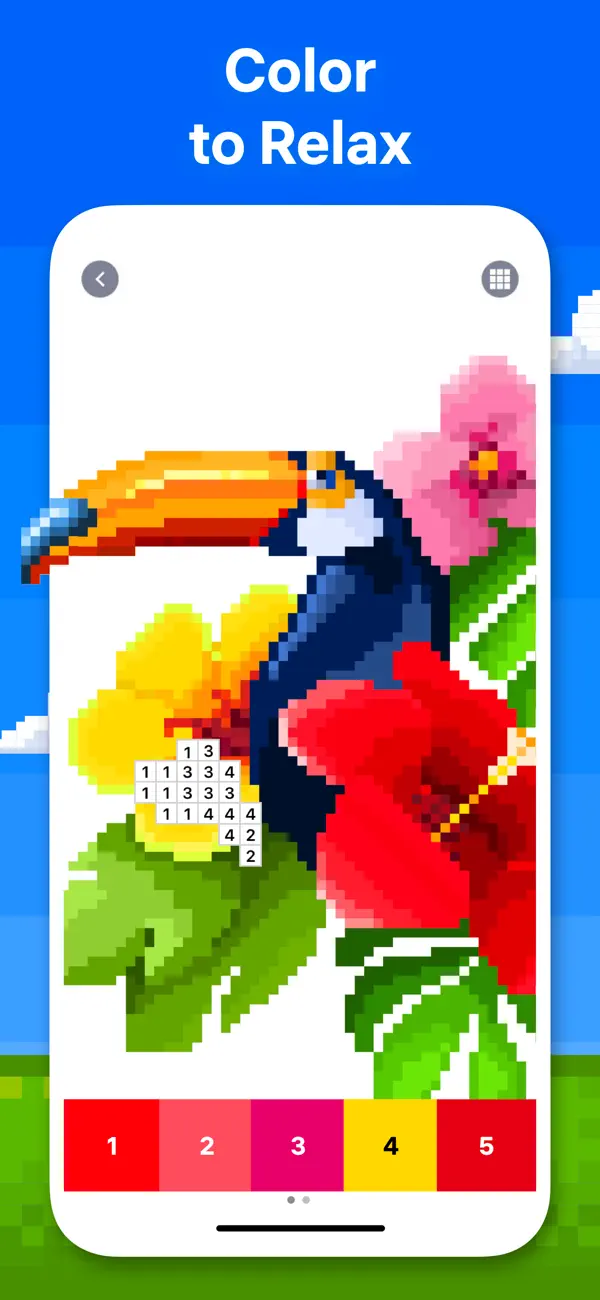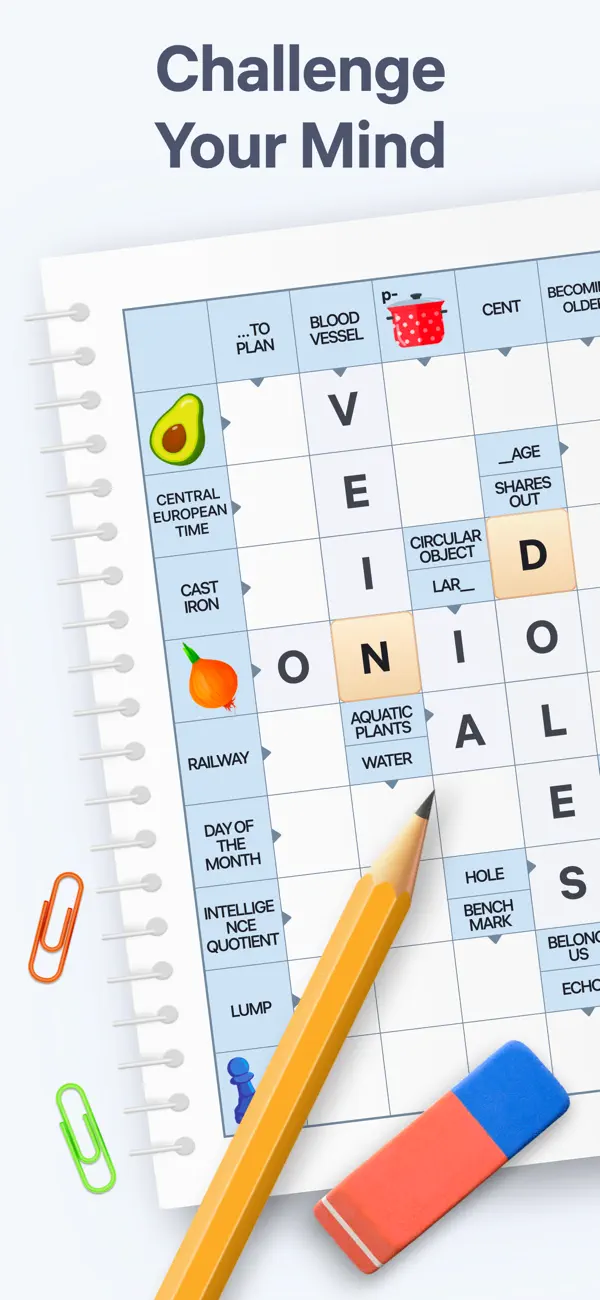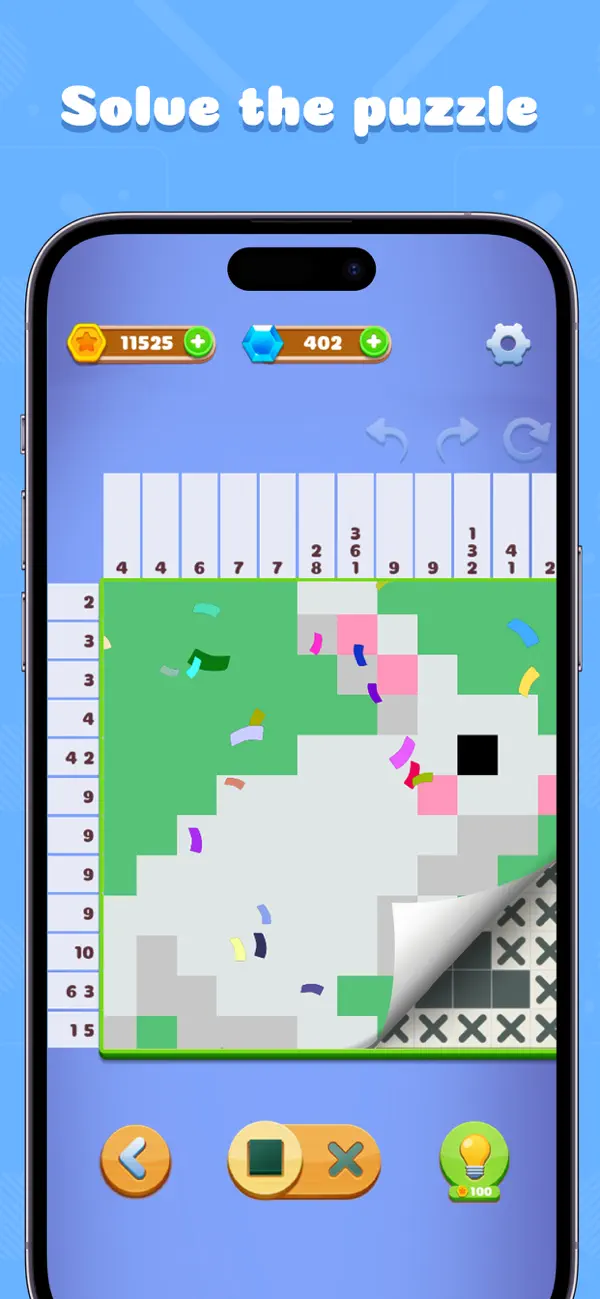★★★★★ Favorite Puzzle game, but one big issue
Tue Aug 03 2021 Black popperThis app is by far my favorite so far for these puzzles and I have to admit- I’m hooked! However I’ve been running into a big issue/glitch pretty consistently for a while now. Ever since around the 1000th level (I’m now on the 2900th level), the game has been getting slower and laggier. It tends to be fine if you reboot the app, but after a few levels, the app gets very laggy and doesn’t register all your clicks immediately. And once this happens, it only starts getting slower and slower until you reboot. Now weirdly enough, the app lags your entire phone, not just the game. When you try and exit the game, or even fully close it by double clicking the home button and swiping up, your whole phone lags.
Either way, it’s just an annoyance but it won’t stop me from trying to complete all the levels in the game! (I believe there’s 3500 right??)
Thanks!
★★★★★ I loved it, but their user experience...
Thu Nov 26 2020 CjnbostonEdit: this developer consistently makes updates that are counter-intuitive to the user experience. If you play both the black and white game and the color game, you’ll know that if you leave a puzzle in the middle there is an option to either continue or restart. In the original black and white game, the continue button it on top, and the restart button is on the bottom, while in this game they’ve inexplicably reversed it, so if you play a lot and by muscle memory you’re going to be completely screwed in this game and constantly restarting things you didn’t intend to. It’s IMMENSELY frustrating and not at all necessary. Just another in a series of puzzling decisions that make me wonder who is designing their UX, or if they actually play their own games.
This is a great update to the black and white game. The color totally fixes my main issue with their first game (which is that it’s hard to see whether you have the X or the block selected, and clicking on the toggle switches you automatically, even if you wanted the one you were already on). With this one, because it’s color, you select the color and the block type, so it’s much easier to tell, and the toggle function doesn’t automatically switch back and forth. Perfect update.
★★★★★ Great game, but needs big UX change
Sun Jan 03 2021 smartin0385I don’t know why I’m going to bother writing this, because the suggestion will go nowhere. I am addicted to the b&w version and decided to give this one a try. It fixes some of the issues from the other, but can be much better. The biggest problem with the game is visibility. It uses rectangles to identify the color, and small white numbers. It’s not terrible with darker colors, but near impossible to read on the yellow and pink. I probably wouldn’t have had the issue when I was younger, but now it’s hard to see the difference between the tiny white 2 and 3 on the yellow background. The font size is much better on the b&w version. Using the larger iPad didn’t help. Would you consider using that larger font, and applying the color to the number instead of having the background?
The other issue is it’s hard to tell the difference between the pink rectangle and the washed out (completed) red. There have been many times I thought I completed squares but found out they were pink after attempting to X them out.
Now that I’m older these are the type of games I like. I can’t help but believe you are losing a large segment of potential users (and ad revenue) by having these usability issues.
★★★★★ remove new fill animation please
Wed May 28 2025 PinkypopwintI love this game and play it almost daily. I’m currently on level 5376 and the game had an update a few days ago, making it unplayable for me. There is a new fill animation when filling in the squares that it very distracting and makes me not want to play the game at all anymore, which is very disappointing because it is part of my daily routine to wind down. There was also a change to the numbers at the side of each row; now, when you finish a color for a particular row, instead of being grayed out, the number changes to a lighter version of the same color the number was, which is confusing to me now. It makes it difficult to determine what colors I have left in each row. I strongly suggest either to remove these changes, or to create an option in the settings to turn them off. Not only are these new updates distracting, they’re also an accessibility issue. I already tried looking in the settings to turn them off and found nothing, which I was surprised by. Seeing what level I’m on, you can see I have sunk probably hundreds of hours into this game, so I hope you will take my opinion into account. Please introduce a setting to turn off the excess movement and revert back to how it was before this newest update. Thank you.
★★★★★ Great, but bad controls
Thu Apr 15 2021 Stellar_IThis game is pretty and bright. Second thing I like is the fun of gradually discovering each picture. Also the logic required is a fun challenge.
Unfortunately, the buttons used for filling in colors or X (no color) I find non-intuitive. I have made dozens of errors. It because of bad logic, but because the button was set to an unexpected combination of color and function.
You have to tap colors to “load” the two-state button and switch the button to the right state. Get part of that wrong before touching the picture, and it dings you! To make it worse, the game also switches color and button state without the player making that choice.
You’ll find yourself thinking “That’s not what I asked for! Why did it do that?”
Far better would have been one button for each color plus one button for X. Tap the color or X you want to place and tap the board where you want to place it.
★★★★★ Good but needs some improvement
Sat Feb 03 2024 Ku'ualohaPlease make the numbers bigger, it’s so difficult to see numbers when doing larger puzzles, I often can’t tell if it’s a 6 or an 8 or a 5. I’ve seen many other reviews complaining about the same issue & despite the developer having a similar app with just black squares that has a far superior font and font size, the developer response to others has been that they can’t change the font/size at the moment… why not?!… if you can do it on your previous version, you should be able to do it here as well. It’s VERY frustrating and if it doesn’t change soon, I’ll be deleting the app. Also please make a way to select squares and have to confirm it, the squares are small and I often accidentally select an adjacent square when trying to select squares and lose a heart. Or improve the apps ability to know which square we are trying to select, it seems off currently. Other than that, it’s very fun and addicting… in a good way.
★★★★★ Love it, but I’m colorblind
Wed Oct 28 2020 Frilly Womp WompI absolutely love this game! I started with regular nonograms and then saw this one was available too and had to try it. I love the concept and that it requires a different strategy. I look forward to midnight when the daily puzzle is available and I look forward to the events (I’m aware, I live a sad life, lol)
However, I have red-green colorblindness. This makes the puzzles a little more difficult. Thankfully I paid for the app so when I screw up on the colors, it doesn’t affect me too bad. One suggestion to make the app more pleasing to my eye (and possibly everyone else’s, as the numbers/blocks are quite small), it would help if the colors on the side/top of the puzzle could be highlighted when choosing the colors at the bottom of the puzzle. (For reference, the colored nonograms in the Puzzle Page app does this). It makes the color choices more clear and thus fewer mistakes.
Thank you for listening to my review! I seriously love this app.
★★★★★ Good game, but too many adds to play
Sun Apr 09 2023 Ginger Spice101Hello, I’m here to talk about how this game is getting too hard. The game is getting really hard and I keep losing my hearts and I’m almost to the end, so I have to watch I billion adds to play. And some of the adds are really glitchy and send me back to my Home Screen and when I go back to the app, I get sent back two levels! This is starting to happen way too much to the fun Easter bonus games and the regular ones! One more thing, also, when I go back to the app and click on a level, it Immediately makes me go to an add! This is way out of control and I’m tired of it please fix this 🙏. This game may get a lot of good reviews, but most of them are ignoring all the bad things that happen! That was the bad part of this review, this is the good part! The game is totally addictive and fun! I love playing this game whenever I get the time to! Please fix this so I can still enjoy playing the game! Peace out!